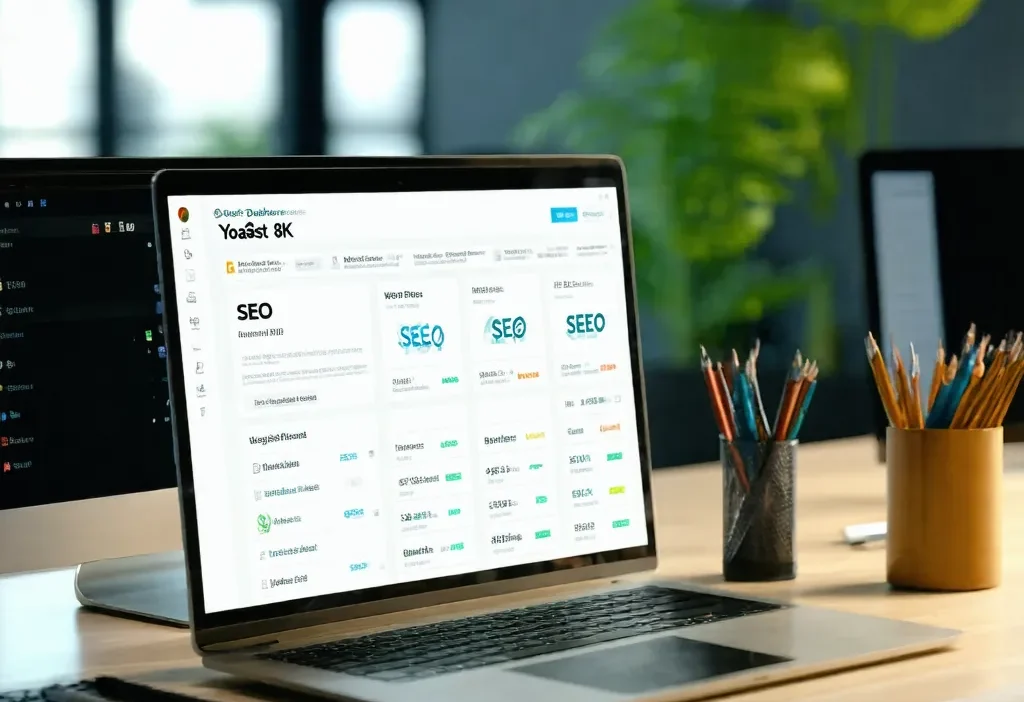Mastering WordPress Optimization: A Complete Guide for 2025
Welcome to the ultimate guide on optimizing your WordPress site in 2025! Whether you’re a seasoned blogger or just starting out, this post will walk you through the ins and outs of making your site faster, more secure, and better optimized for search engines. Let’s dive right in!
Why WordPress Optimization Matters
Your website is more than just a collection of pages; it’s your digital storefront, your brand’s voice, and your audience’s gateway to your content. But without proper optimization, your site might be missing out on its full potential. Here’s why:
- Improved User Experience: A fast, responsive website keeps visitors engaged and reduces bounce rates.
- Better Search Engine Rankings: Proper optimization ensures your site appears higher in search results, driving organic traffic.
- Enhanced Security: Protecting your site from vulnerabilities is crucial for maintaining trust with your audience and keeping your data safe.
Getting Started: Essential Tools for WordPress Optimization
Before diving into optimization, it’s essential to have the right tools in place. Here are some must-haves:
- Yoast SEO: A cornerstone plugin for improving your site’s search engine rankings and on-page SEO.
- W3 Total Cache: Enhances site performance by enabling caching, minification, and CDN integration.
- Wordfence Security: Protects your site from malware, brute-force attacks, and other threats.
The Core of WordPress Optimization: SEO Best Practices
SEO is the backbone of any successful website. Here’s how to get it right in 2025:
1. Crafting Compelling Meta Descriptions
Your meta description is your site’s first impression on search engines and users alike. Keep them concise, keyword-rich, and enticing to encourage clicks.
“A well-written meta description can mean the difference between a visitor clicking through or moving on to the next result.”
2. Choosing Your Focus Keywords
Selecting the right keywords is crucial. Use tools like Surfacing Digital to identify keywords with high search volume and low competition.
- Start by identifying your primary keyword for each page or post.
- Include related long-tail keywords to capture a broader audience.
- Avoid keyword stuffing; integrate them naturally into your content.
3. Optimizing Your Content Structure
Your content should be easy to read and navigate, both for users and search engines. Consider the following:
- Use Headings Wisely: Break up your content with clear headings (H1, H2, etc.) to make it scannable.
- Optimize for Readability: Aim for short paragraphs and bullet points where possible to enhance readability.
- Incorporate Internal Linking: Link to other relevant content on your site to keep visitors engaged and improve SEO.
Speed is Key: Boosting Your Site’s Performance
A slow website can drive visitors away faster than you think. Here’s how to speed things up:
- Optimize Images: Use tools like ShortPixel or ImageOptim to compress images without losing quality.
- Leverage a CDN: A content delivery network (CDN) can significantly reduce your site’s load time by distributing content across multiple servers.
- Enable Caching: Use plugins like W3 Total Cache or WP Super Cache to enable browser caching and improve performance.
Premium WordPress Optimization: Advanced Techniques for 2025
Once you’ve mastered the basics, it’s time to take your optimization efforts to the next level. Consider these advanced strategies:
1. Implementing Lazy Loading
Lazy loading is a technique that delays loading images or content until they’re needed, reducing initial load times and improving performance.
- Use plugins like BJ Lazy Load to implement lazy loading on your site.
- Prioritize above-the-fold content to ensure the most important elements load first.
2. Utilizing AMP (Accelerated Mobile Pages)
AMP is a framework that enables you to create mobile-optimized versions of your pages, significantly improving loading times on mobile devices.
- Install the AMP plugin for WordPress to get started.
- Create AMP versions of your popular posts and pages to enhance mobile performance.
3. Implementing Preconnect and Prefetch Strategies
Preconnect and prefetch are techniques that help browsers load resources more efficiently, improving site speed and user experience.
- Add preconnect directives for external resources like fonts or scripts to reduce DNS lookup time.
- Use prefetch to prioritize loading important resources before the page fully loads.
The Role of Security in WordPress Optimization
A secure site isn’t just better for your visitors; it also signals to search engines that your site is trustworthy, potentially improving your rankings. Here’s how to keep your site safe:
- Regularly Update Plugins and Themes: Outdated software can be a security risk, so make sure everything is up to date.
- Use Strong Passwords and Two-Factor Authentication: Protect your admin area with strong passwords and enable two-factor authentication for an extra layer of security.
- Back Up Your Site Regularly: Use tools like UpdraftPlus or BackUpWordPress to regularly back up your site, ensuring you can recover quickly in case of a breach.
Tips for a Sustainable WordPress Optimization Strategy
Optimization isn’t a one-time task; it’s an ongoing process. Here are some tips to keep your strategy sustainable:
- Monitor Your Site Performance: Use tools like Google PageSpeed Insights or GTmetrix to regularly monitor your site’s speed and identify areas for improvement.
- Prioritize User Experience: Always keep your visitors in mind, ensuring that any optimizations you make don’t negatively impact their experience.
- Stay Updated on SEO Best Practices: The world of SEO is constantly evolving, so stay informed about the latest trends and updates to keep your site optimized for search engines.
Conclusion: Taking Your WordPress Optimization Efforts to the Next Level in 2023
By implementing these strategies, you can ensure that your WordPress site is not only optimized for performance but also provides an excellent user experience and stays secure. Keep testing and tweaking as needed, and don’t forget to stay updated on new tools and techniques in the world of WordPress optimization. With dedication and a bit of know-how, your site can reach its full potential online!
FAQ: Common Questions About WordPress Optimization
Still have questions about optimizing your WordPress site? Here are some frequently asked questions:
- What’s the best way to optimize images on WordPress? The best approach is to compress images before uploading them and use a plugin like ShortPixel or EWWW Image Optimizer for automatic compression and optimization.
- How can I improve my site’s loading speed without technical knowledge? Start with basic optimizations like clearing up unnecessary plugins, using a fast hosting provider, and optimizing your images. Tools like GTmetrix can help you identify areas for improvement even if you’re not technically inclined.
- Why is my WordPress site slow despite having a good hosting plan? Slow performance could be due to bloated themes or plugins, unoptimized images, or lack of caching. Review your plugins and themes, optimize images, and enable caching to improve speed.
If you’re still unsure about how to proceed with optimizing your WordPress site, consider consulting a professional developer or SEO expert who can help guide you through the process and tailor strategies specifically for your needs. Remember, small optimizations can lead to big improvements over time!
Happy optimizing!